 333
333
This document, and the content contained herein, is intended for customers, users and other persons with the operation and features of the covered Hegla products. While Hegla makes every effort to include accurate and useful information, it is not possible to anticipate or address every possible situation or to account for conditions at unknown locations or interactions with unknown systems or components. Therefor, these documents must be used only for informational purposes and used in conjunction with best practices and with due care. Hegla shall not be responsible for any injuries or losses that occur as a result of the information in this document. Moreover, as products and offerings change over time, the usefulness of the information in this document may become obsolete. It is the responsibility of the reader or consumer to ensure that the information contained herein is timely and reflects the current reality of Hegla products and offerings. Hegla disclaims any and all warranties regarding the information in this document.
***Read chapter 1 of your operators manual before undertaking any work in the area of the overhead crane or floor loader equipment.***
When in doubt please contact Hegla service before taking action (404) 763-9700

For device replacement with MOVISUITE®, proceed as follows:
- Back up the device data set of the device to be replaced using the menu item [Device] > [PC].
- Switch off the device to be replaced.
- Remove the pluggable safety key from the safety option.
- Replace the device (including the MOVISAFE® CS..A safety option) or only the MOVISAFE® CS..A safety option.
- Insert the safety key removed in step 3 back into the replaced safety option.
- Switch only the DC 24 V control voltage back on.
- Load the device data set saved in step 1 back onto the new device using the menu item [PC] > [Device].
- Switch the main power supply (AC 400 V) back on and perform a functional test of the system.
INFORMATION
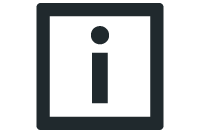 Check the referencing of the CSA31A after having replaced a MOVISAFE® CSA31A safety option.
Check the referencing of the CSA31A after having replaced a MOVISAFE® CSA31A safety option.




