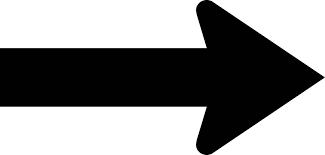2274
2274
This document, and the content contained herein, is intended for customers, users and other persons with the operation and features of the covered Hegla products. While Hegla makes every effort to include accurate and useful information, it is not possible to anticipate or address every possible situation or to account for conditions at unknown locations or interactions with unknown systems or components. Therefor, these documents must be used only for informational purposes and used in conjunction with best practices and with due care. Hegla shall not be responsible for any injuries or losses that occur as a result of the information in this document. Moreover, as products and offerings change over time, the usefulness of the information in this document may become obsolete. It is the responsibility of the reader or consumer to ensure that the information contained herein is timely and reflects the current reality of Hegla products and offerings. Hegla disclaims any and all warranties regarding the information in this document.
Watch video at the bottom under the "attachments" tab to learn of how to enter an article key.
Note the chart below for when you are entering pressures for cutting and grinding. Grinding speed can be set to 100% but may need to be set this speed lower to achieve a quality grind depending on the type of coating.
Video on how to create an article in HeglaCut can be found in the attachments section to the right